What happens when you type google.com in your browser and press Enter?
Table of contents
No headings in the article.
As a software developer, understanding the basics of how the web works is essential to building successful web applications. One fundamental aspect of the web is the process that occurs when a user types a URL into their browser and presses enter. In this post, we will take a closer look at what happens when you type "google.com" into your browser and press enter.
When a user types "google.com" into their browser and presses enter, the browser sends a request to the Domain Name System (DNS) to resolve the domain name "google.com" to an IP address. The DNS is a distributed system that maps domain names to IP addresses, similar to how a phone book maps names to phone numbers.
When the browser sends the request to the DNS, it starts by checking its cache to see if it has recently looked up the IP address for "google.com" and if it has not expired. If the browser has a cached version of the IP address, it will use it and skip the rest of the process.
If the browser does not have a cached version of the IP address, it will start by checking the local host file on the user's computer. The host file is a simple text file that maps domain names to IP addresses. If the host file contains the IP address for "google.com", the browser will use it and skip the rest of the process.
If the host file doesn't contain the IP address, the browser will send a request to the local DNS resolver, which is usually provided by the user's internet service provider. The local DNS resolver checks its cache to see if it has recently looked up the IP address for "google.com" and if it has not expired. If the local DNS resolver has a cached version of the IP address, it will return it to the browser.
If the local DNS resolver does not have a cached version of the IP address, it will start by checking the root DNS servers. The root DNS servers are the top-level DNS servers that are responsible for maintaining a database of all top-level domains (such as .com, .org, .edu, etc.). If the root DNS servers contain the IP address for "google.com", they will return it to the local DNS resolver, which will then return it to the browser.
If the root DNS servers do not contain the IP address for "google.com", they will return the IP address of the next set of DNS servers that are responsible for the .com top-level domain. These servers will then return the IP address for the "google.com" domain, which will be returned to the browser.
Finally, the browser will use the IP address returned by the DNS system to request the web page associated with "google.com" from the web server. The web server will respond by sending the HTML, CSS, and JavaScript files that make up the Google homepage, which the browser will then render into a webpage that is displayed to the user.
In conclusion, when a user types "google.com" into their browser and presses enter, the browser sends a request to the DNS to resolve the domain name "google.com" to an IP address. This process involves checking the browser's cache, the host file, the local DNS resolver's cache, and the root DNS servers to find the IP address. Once the browser has the IP address, it sends a request to the web server for the web page associated with the domain name, and the browser renders the page for the user. Understanding this process is essential for any software developer looking to build web applications.